Digital Photo Editing Basics
Class Description
Photoshop Elements is an inexpensive yet powerful Adobe application that covers the full range of skills photographers need to download images, efficiently review them to pick the best, optimize their appearance, then prepare them for print or the web.Though no prior Photoshop experience is required for this course, it is not just an overview of Elements. Photoshop Elements for Mac will be used for the class. Being the class is hands-on, each student is provided their own Apple iMac computer.
If you own a PC the functionality and user interface are very similar to Windows so skills learned will transfer to Photoshop Elements 9 for Windows.
Topics that will be discussed and demonstrated:
- Download and organize images
- Remove color casts
- Adjust highlight and shadow points
- Dodge and burn to direct the viewer’s eye
- Know the benefits, simplicity, and power of working with RAW files
- Remove blemishes and imperfections with the healing brush
- Size and crop images for print or the web
- Prepare images to meet submission guidelines for contests
- Improve image quality using sharpening and noise reduction
- Set up inkjet printers correctly to print accurate color
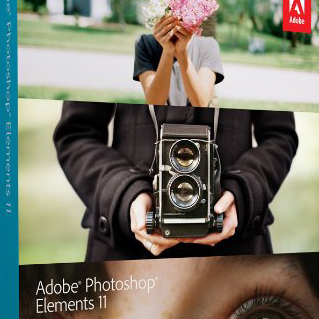
Class Requirements
Participants should have a solid working knowledge of computers, though no prior knowledge of Photoshop Elements is required.
Class Schedule
Date |
Start Time |
End Time |
Location |
|---|---|---|---|
| Saturday, September 20th, 2014 | 10:00 AM | 4:00 PM | Digital Learning Center |
About the Instructor

Steve Bye:
After shutting down his wet darkroom many years ago, Steve's interest in photography was rekindled when the first photo inkjet printers became available. Though their quality at the time was not very good, digital photography using inkjet printers seemed worth investigating. Now, fifteen years later, Steve is an Adobe Certified Instructor of Photoshop. Steve's strength as a teacher is in explaining difficult concepts in easily understandable ways, a skill learned while at Hewlett-Packard as a trainer, engineer, and R&D project manager.
Register for this Class
The cost of the "Digital Photo Editing Basics" class is: $150.00
Learn more about our membership and be eligible to receive a 10% on all MPC classes.
Click Here to Register for "Digital Photo Editing Basics" Class

