Photoshop - Creative Composites and Creative Effects
Class Description
Does your client want you to transform a studio shot into a distant and exotic location shot? Does your subject look great but background clutter spoils it? Or does that lone pedestrian ruin the scene? Did you wish you could somehow replace that blown out sky? Or do you see a cool effect and wonder, “How did they do that?” If you’ve thought any of the above, Compositing and Creative Effects is for you!
A composite image is one that has been assembled from two or more separate images. It is a way to be truly creative and get the most out of your images. A composite can tell a story of its own or solve a problem for you.
The goal is to learn the basic essentials that are the building blocks of all advanced photo manipulations so you can be off on your own making your visions a reality.
Most of the time, success is not a matter of memorizing a series of techniques, it is knowing when to use which ones and how they work; developing your eye, and coming up with your own ideas. While it’s said creativity can’t be taught, finding ideas that motivate and move you is within everyone’s reach.
Creating a complex effects image can take even a master artist many days or months to complete, so in this two-day course much of our hands-on learning is done using various partly-completed images.
In class we will stay right in Photoshop and make global edits using Adobe Camera Raw, but you can make the same edits in Lightroom, as Lightroom uses the same engine as Camera Raw. Being able to use layers in Photoshop is essential and we will spend considerable time on layer skills. Therefore, knowing Lightroom only, while helpful, will not be sufficient. Students must be familiar with Photoshop layers.
Topics Covered:
Deciding on a concept and choosing appropriate images
Using stock images
Extraction techniques
Coordinating color
Creative coloring
Matching lighting
Blending modes
Brushes and creating your own
Painting and artistic filters
Adding textures and filters
Correcting perspective
Adding shadows
Subject resizing and proportion
Removing noise
Adding grain when appropriate
Matching sharpness
Third party plug-ins, add-ons, extensions, actions are also discussed

Class Requirements
Because so many restorative techniques require layers, masking, drawing and other precise adjustments, this class uses Photoshop and Adobe Camera Raw only.
A Photoshop class is recommended if you have no working knowledge of the application. We offer Part 2 of our two-day Photoshop Workshop that teaches valuable layers and layer adjustment techniques. See class list for more information.
Wacom tablet (optional - we have tablets you can use for during the class)
Class Schedule
Date |
Start Time |
End Time |
Location |
|---|---|---|---|
| Sunday, May 17th, 2015 | 10:00 AM | 4:00 PM | Digital Learning Center |
Additional Class Information
Class Images:
 |
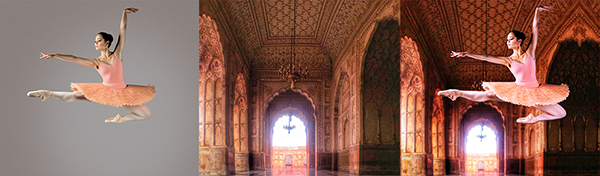 |
About the Instructor

Corinne (CJ) Standish:
CJ studied drawing and photography at Art Institute Minnesota and photography and digital imaging at MCTC colleges. She has been retouching using Photoshop since 2005 and has fashion and portrait retouching clients in the US, Europe and Russia. She continually participates in retouching workshops to stay abreast of the latest techniques and software developments. CJ is also a portrait, event, and performance photographer.
Register for this Class
The cost of the "Photoshop - Creative Composites and Creative Effects" class is: $165.00
Learn more about our membership and be eligible to receive a 10% on all MPC classes.
Click Here to Register for "Photoshop - Creative Composites and Creative Effects" Class

